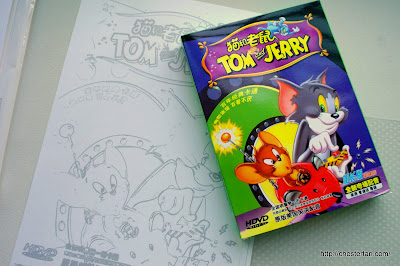Would you believe that I only owned 3 printers in my entire lifetime? The first printer was an OKI dot-matrix printer in the 1990s. The second printer was an EPSON Photo inkjet printer for my university days - the printhead got clogged. The third printer was a Canon inkjet printer which lasted me almost a decade before I disposed of it when I moved house - not because it broke down, but because it could not run on Windows 7 OS.
For an entire year, I lived without a printer (save the Sony Photo Printer DPP-FP70). Granted, at times it was inconvenient, but we probably saved a few trees along the way. All-In-One (AIO) printers have been the new de-facto format and prices went down year by year. Still, there was no desire to upgrade, because of one critical factor: AIO are just too big.
Then comes along EPSON Stylus Photo TX720WD (PDF brochure link). This printer has so many features built into this surprisingly compact footprint. Could this be the only printer I ever need?
A typical all-in-one printer allows you to scan, copy and print. The TX720WD gives you a lot more. Here's a breakdown:
Printer Features
- Wi-Fi, Ethernet, and USB connections. You can connect to this printer using any of the connections. I simply adore the Wi-Fi option. This means I can put this printer anywhere in the house, without any constraints. The Ethernet option is also great so that you can use it over network. You can also print via Bluetooth with an optional USB Bluetooth adapter. And if you install EPSON iPrint app on your iPhone or iPad, you can also manage your print/scan jobs directly with the TX720WD!
- PictBridge. Plug a digital camera with PictBridge and you can easily select, adjust and print photos from your camera to the printer.
- Multi-media tray. The media tray supports all sorts of paper sizes. The 2-tier tray holds papers in 2 sizes. There is also a separate CD tray to print CDs.
- Duplex printing. The printer comes with the adapter to let you print on 2 sides of the paper. But you should get thicker paper lest the ink partially bleeds to the reverse side of the paper.
- Multi card slot. You can insert a CF card, Microdrive, SD card, XD card, Memory Stick card, and even a USB drive. I'm glad the USB "hole" is large enough to slot in large USB flash drives, so you need not require a short USB adapter, a familiar situation for many laptops.
- 2.5" TFT LCD screen. After plugging in a card, you can preview the images over the small screen. Scrolling is fast, though not exactly high resolution.
- Articulated control panel. One of my favourites, I can tilt the panel so that I can comfortably control the printer, whether it's placed at eye-level or at a lower-level.
- Sensitive touch controls. Instead of buttons, you navigate the printer using touch. The buttons are big and there are light indicators to tell you whether the buttons are operable based on the menu options.
- Multiple print style options. Besides the normal scan, copy and print, the TX720WD allows you to print your photos or scans into "colouring book" looking images. You can also print ruled papers with background images (like!). The built-in menu also allows you to print in various layouts like CD jewel case, passport-size, saving you the hassle of resizing manually.

Software Features
- EPSON Scan: allows you to initiate a scan from your PC. The software has a few modes: setting auto will let the scanner detect the scanned image and adjust accordingly.
- Useful software: edit/enhance before print. Hmm but cannot save the edited settings?
- EPSON Easy Photo Print: this software installs a toolbar on Windows Explorer and makes printing so easy. Just select the image and click "Photo Print" to open the application and do the necessary adjustments before printing.
- Enhance image before printing: you can adjust the images, you can tweak the images, like cropping, face retouching, digital camera enhancement (a.k.a. smoothening to remove grains).
 |
| EPSON Easy Photo Print toolbar on Windows Explorer |
 |
| Easy Photo Print interface. |
 |
| Click "Image Enhance" brings you to another pop-up window. |
 |
| Click "Portrait Enhance" opens another pop-up window. See the before-and-after preview. |
Print Quality
Printing a photo-quality borderless image on the A4-sized Premium Glossy Photo Paper takes about 3 minutes. I am extremely impressed with the output of the images. They are extremely photo-like under the naked eye, and the colours are very accurate, with no visible exaggeration of any colour tones.
 |
| Stacks of photos printed from the TX720WD Photo Printer |
 |
| Check out the gloss! |
To probe further, I shot with a macro lens to inspect the actual ink dots.
You can only tell that the images are printed by an inkjet printer when you scrutinize at the microscopic level.
Professional users should not enable "PhotoEnhance" during printing, as the software will auto-adjust colour tones and apply softening which may ruin the image details that you painstakingly edit. The EPSON Easy Photo Print software is convenient for novices but does not give you the adjustment accuracy. Therefore, if you have an external image editor, do use that to process your images and send it unaltered to the printer. You will not be disappointed.
The TX720WD can also print other fun stuffs, like ruled paper, even graph paper in authentic green grids. I like the ruled paper with background option: the output looks really nice and appears to look like the special art paper you buy from stationery stores. The colouring book mode, however, fails to impress. What it does was to convert a full-colour photo into a black-white outlined image for colouring. But it only works if the printer can pick up the outlines. In my casual test, none of the images give me a decent output.
 |
| Ruled paper with image. Very nice resolution, almost like commercial-printed paper! |
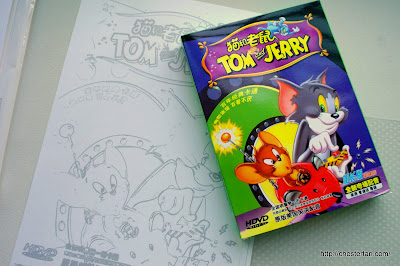 |
| Colouring book mode fails to give a complete trace. |
Scan Quality
Nothing to shout about, but scans of documents appear sharp and faithful to the original. I like how the scanner auto-detects the scanned image, auto-crops and applies optimal adjustments, though sometimes I'd wish for a semi-auto mode, so that I can fine-tune some settings rather than opting for the full-manual scan option.
Weaknesses
Here are a list of issues that I do not favour.
- Noisy start-up and moving parts during print operations.
- Printer can't operate if one of the ink cartridges is used up. There is no option to force print.
- Ink cartridge is costly. Each cartridge (82N) costs S$21 and there are 6 cartridges to handle.
- Ink uses up fast when printing photos. One of the cartridges that was replaced before I started my review has used up half after about 30 photo prints.
- The adjustments you make on the Easy Print software before printing cannot be saved. So you need to re-adjust if you want to print the same photo again in future.
 |
| 6 ink-dividual cartridges, each retailing at S$21 for the normal-capacity 82N type. |
Final Words
The EPSON Stylus Photo TX720WD stands out with its comprehensive printing solution supporting many media types including CD-tray. Photo print quality is outstanding, and normal paper printing is also great. Customise your own ruled writing or graph paper and impress your peers. Be prepared to spend on ink cartridges if you print a lot of photos, and the printer noise can be disturbing in a tranquil evening. With a built-in Wi-Fi, this printer can be placed anywhere in the house as an able companion for all your printing needs.Labels: Printer, Review, Tech